CoolWallet Pro Review 2024
CoolWallet Pro Hardware Wallet is a stylish and modern device that stands out for its small size and sleek design. It’s designed to fit in your wallet and be easy to carry. The card is only 0.8 mm thick and weighs only 6 grams.
Despite its small size, it maps all the functions like any other hardware wallet. You can read more about it in this report.
First Impression
Buy CoolWallet Pro Online
You can buy the hardware wallet directly on the official CoolWallet website. The price is 149,00 $ (click here to check the current price). You can pay with credit card and cryptocurrencies. You can also find other accessories in the store, like a card holder or an extra charger.
Hardware Wallets should preferably be ordered directly from the manufacturer or official resellers if possible. Dubious stores or private sellers on platforms like ebay or amazon could manipulate the devices for their own purposes or trick the buyer. This way, the thieves can steal all the coins from your hardware wallet at a later time. Unfortunately, there have already been such cases in the past.
Unboxing
The hardware wallet is beautifully and compactly packaged. When you open the box, the Quick Start Guide with the two Recovery Seed cards jumps out at you. Flip the first flap over to reveal the CoolWallet Pro. The charger with a micro-USB cable is then hidden behind it.
A closer look at the CoolWallet Pro
CoolWallet Pro is a hardware wallet in the form of a credit card. On the front you can see the card serial number in the upper left corner. The small e-paper display with a small LED next to it is located directly underneath. Below that a button for operation and below that the charging ports.
With just 6 grams, it is very light, even though a small battery is installed. Despite all the technology, the CoolWallet Pro is still very robust and flexible.
Setting up the CoolWallet Pro
Never use a hardware wallet that is already set up. You must choose your own PIN code or password and do the backup yourself. This is not given by anyone!
Setting up CoolWallet Pro Hardware Wallet is simple and straightforward. First of all, you need to download the CoolBitX Crypto Wallet app. Then you need to insert the CoolWallet into the charger and connect the charger to a USB port.
The app guides you through the setup process with ease. With the help of Bluetooth, the app detects the CoolWallet Pro nearby and you can start setting it up. The small display shows a PIN that has to be entered in the app for pairing. This is followed by a firmware update of the card, during which it must be in the charger.
Create the Recovery Seed
Finally, you can finally link the hardware wallet to the app and create a wallet. For this, of course, the Recovery Seed must first be backed up.
Your Recovery Seed is the backup key to all your cryptocurrencies and apps. The Recovery Seed (backup) can only be viewed once. Never make a digital copy of the Recovery Seed and never upload it online. Keep the Recovery Seed in a safe place, ideally also safe from fire and water. Special backup products, for example Billfodl are suitable for this.
No one but yourself can be held liable for any financial losses caused by improper handling of sensitive data.
Here you have the possibility to choose from a length of 12, 18 or 24. Also, one has the options to view the recovery seed on the cell phone or on the e-ink display of the CoolWallet Pro. For safety reasons, of course, the latter is preferable. After checking that everything has been noted correctly, you can use the app!
Handling
In the app, you’ll find everything you need to manage your digital assets. You can create different wallets for cryptocurrencies, trade, stak, run DApps and much more.
At the same time, the app is very clear and user-friendly. There is also the option to set up a hot wallet that is completely independent of CoolWallet Pro, at the expense of security, of course.
Handling the hardware wallet is simple and user-friendly. The card has a physical button that is used to navigate through the menu. The card also has a tiny screen where you’ll find all the information you need to sign an action. The Hardware Wallet is portable and easy to store in your pocket.
Battery life
The CoolWallet Pro is rechargeable and it takes about 4 to 6 hours to fully charge.

The loading process of the CoolWallet Pro
You can easily use the included charging cradle for charging. It is connected to a PC or power adapter via USB. The charging process is indicated by the LED next to the display.
The standby time is about 2-3 months. However, it is recommended to charge the Hardware Wallet regularly (at least once a month) to ensure maximum battery performance. With normal use, the battery should last at least 2-3 weeks.
Compatibility
CoolWallet Pro hardware wallet supports various blockchains with over 12.000+ (to the complete list) coins and tokens. Supported blockchains include:
This model can only be used on Android and iOS.
Particularly noteworthy is the compatibility with:
Documentation & Support
The documentation for CoolWallet Pro Hardware Wallet is comprehensive and easy to understand. You can find instructions on how to set up your wallet as well as answers to frequently asked questions on CoolWallet’s official website. If you have any further questions or need assistance, you can contact CoolWallet customer support.
Security of the CoolWallet Pro
A hardware wallet is the most secure way to store cryptocurrencies. This is because these devices store the private keys that provide access to your cryptocurrencies. Only a hardware wallet can effectively protect private keys through numerous security measures. Even though all hardware wallets are considered very secure, there are small differences between each model. In addition, even with a hardware wallet, it cannot be 100% ruled out that a hacker can extract information with physical access with great effort.
The hardware wallet offers excellent security for your cryptocurrencies. The device features an EAL6+ Secure Element chipset with a higher rating than other popular hardware wallets like the Ledger Nano X or the CoolWallet S.
When you play this YouTube video, data is transmitted to Google.
The card also has a physical button to confirm transactions and a PIN code lock for added security. Thus, the CoolWallet Pro hardware wallet can also convince in terms of security.
Product Specifications
| Advantages | |
| Disadvantages | |
| Compatibility | NFT, DApp |
| Cryptocurrencies | Bitcoin, Dogecoin, Tron, Cardano, Tether, BINANCE COIN, Solana, Bitcoin Cash, Ethereum, Litecoin, Ripple |
| Package Contents |
|
| Brand | Coolwallet |
| Platform | Android, iOS |
| Altcoin Support | |
| Supported Coins | 12.000+ (to the complete list) |
| Open Source | |
| Secure Element | |
| Display as 2FA | |
| Interfaces | Bluetooth, NFC |
| Input Options | Functional button |
| Weight | 6g |
| Size | 86x54x0.8mm |
User Reviews 0
No reviews yet

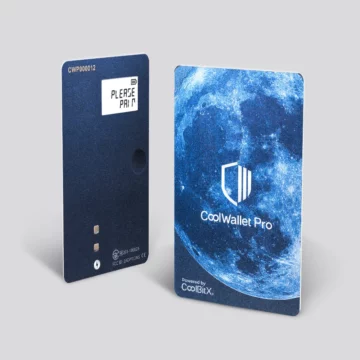











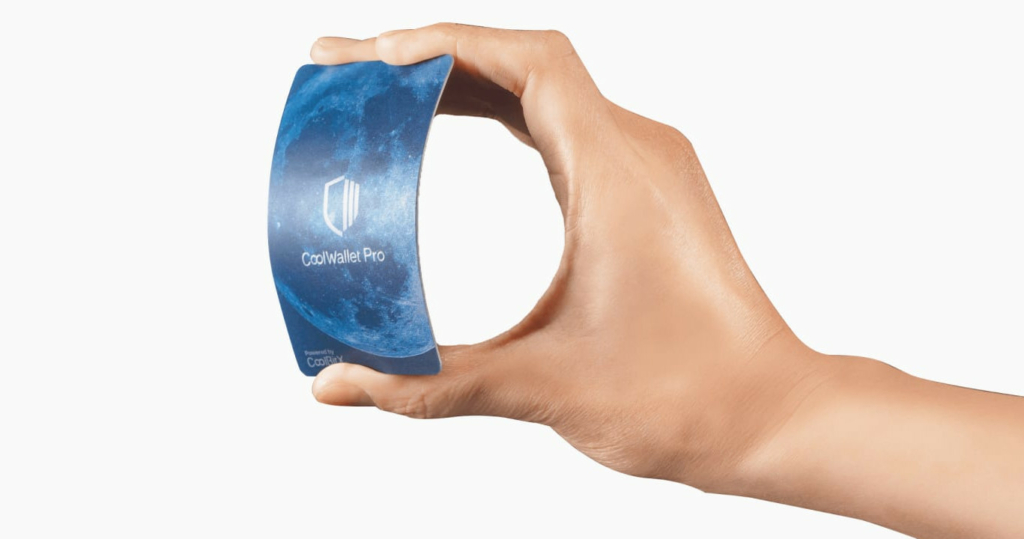

FAQ 4
Ask your own questionHow long does a CoolWallet Pro battery last? Is it rechargeable?
The CoolWallet Pro is rechargeable and it takes about 4 – 6 hours for a full charge.
The standby time is around 2-3 months. However, we recommend you charge the wallet periodically (at least once a month) to ensure maximum battery performance.
Besides storing my crypto assets, does CoolWallet Pro support any other services?
Yes, besides securely and conveniently storing your digital assets with Coolwallet Pro, you can also utilize a Web3 browser and other native features within the CoolWallet App to buy, sell, exchange, and even stake your crypto through various applications.
What is the difference between CoolWallet Pro and CoolWallet App?
CoolWallet Pro is a physical device that is credit card-sized and ultra slim. It is used to store your private keys to prevent your assets from being stolen. CoolWallet App is a software interface for managing your crypto assets in CoolWallet Pro. You can send, receive, buy, sell, exchange, or stake crypto assets via CoolWallet App.
CoolWallet App also includes a hot wallet module. Welcome to download and experience the basic functions in advance. After pairing your CoolWallet Pro to CoolWallet App, you can manage both cold and hot wallets in one app. While enjoying the advanced security features of CoolWallet Pro, you can also benefit from the high convenience of the hot wallet, achieving high-level crypto management.
If I accidentally lose my CoolWallet Pro, will I also lose my crypto assets?
No. CoolWallet Pro only allows pairing with authorized mobile devices. Therefore, if your CoolWallet Pro is lost or stolen, an unauthorized device cannot be paired with it, and cannot access your crypto assets. The person who obtains your CoolWallet Pro will be asked to enter the pairing password, and if they fail five times, the system will be locked. In addition, CoolWallet Pro needs to be within 10 meters of the authorized mobile device to function, so there is no risk when the authorized mobile device and CoolWallet Pro are not together. Malicious actors also cannot easily disassemble CoolWallet Pro to steal your private key stored in CC EAL 6+ security components, so your crypto assets are very secure.
Most importantly, your crypto assets are recorded on the blockchain, so you won’t lose them just because you lose your CoolWallet Pro. As long as you keep the recovery seed safe (handwritten and stored in a secure location), you can use it to recover your crypto wallet. Losing your CoolWallet Pro doesn’t mean losing your crypto assets.